Are you tired of expensive cable bills and limited channel options? IPTV subscriptions have revolutionized how we consume television content, offering unprecedented flexibility, extensive channel selections, and significant cost savings. This comprehensive guide explores everything you need to know about IPTV in 2025 – from understanding the technology to selecting the right provider and setting up your devices for optimal viewing.
What is IPTV? Understanding Internet Protocol Television
IPTV (Internet Protocol Television) delivers television content over Internet Protocol networks rather than through traditional satellite or cable formats. Unlike conventional TV services that broadcast all channels simultaneously, IPTV sends only the channel you request, optimizing bandwidth usage and enabling on-demand viewing.
The technology behind IPTV subscription services transforms how content reaches your screen. Instead of receiving broadcast signals through an antenna or dedicated cable line, IPTV streams digital content directly through your internet connection. This fundamental difference enables features like time-shifting, video-on-demand, and interactive user experiences that traditional TV services struggle to match.
IPTV works by breaking down video content into data packets that travel through the internet to your device, where they’re reassembled into viewable content. This process happens almost instantaneously with a good internet connection, providing a seamless viewing experience.
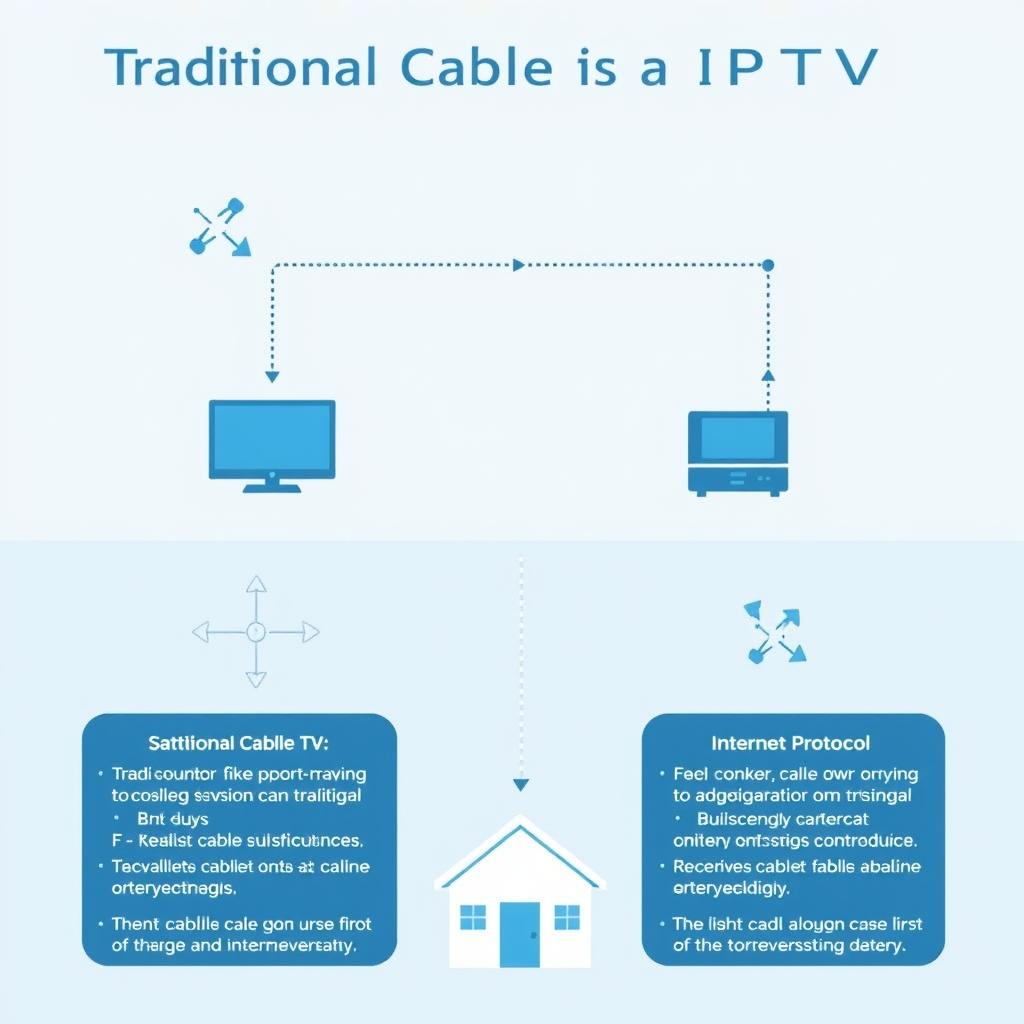
IPTV vs. Traditional TV: Key Differences
| Feature | Traditional Cable/Satellite | IPTV Subscription |
| Content Delivery | Broadcast signals via dedicated infrastructure | Streamed content via internet connection |
| Channel Selection | Limited to regional packages | Global channels from multiple countries |
| On-Demand Content | Limited, often with additional fees | Extensive libraries included in subscription |
| Device Compatibility | Requires specific hardware (set-top box) | Works on multiple devices (Smart TVs, phones, tablets) |
| Cost | $80-150+ monthly with increasing fees | $10-50 monthly with stable pricing |
| Contract Requirements | Often requires long-term contracts | Flexible monthly or annual plans |

Key Benefits of IPTV Subscriptions in 2025

Cost-Effectiveness
IPTV subscriptions typically cost a fraction of traditional cable packages, with most quality providers charging between $10-50 per month for extensive channel lineups. Many services offer significant discounts for annual subscriptions, further reducing costs.

Global Channel Access
Access thousands of channels from around the world regardless of your location. IPTV breaks geographical restrictions, allowing you to enjoy content from the UK, USA, Europe, Asia, and beyond – perfect for expatriates or multilingual households.

Multi-Device Compatibility
Watch your favorite channels on virtually any device – Smart TVs, smartphones, tablets, computers, and streaming devices like Amazon Firestick. Most providers allow multiple simultaneous connections, enabling whole-household viewing.
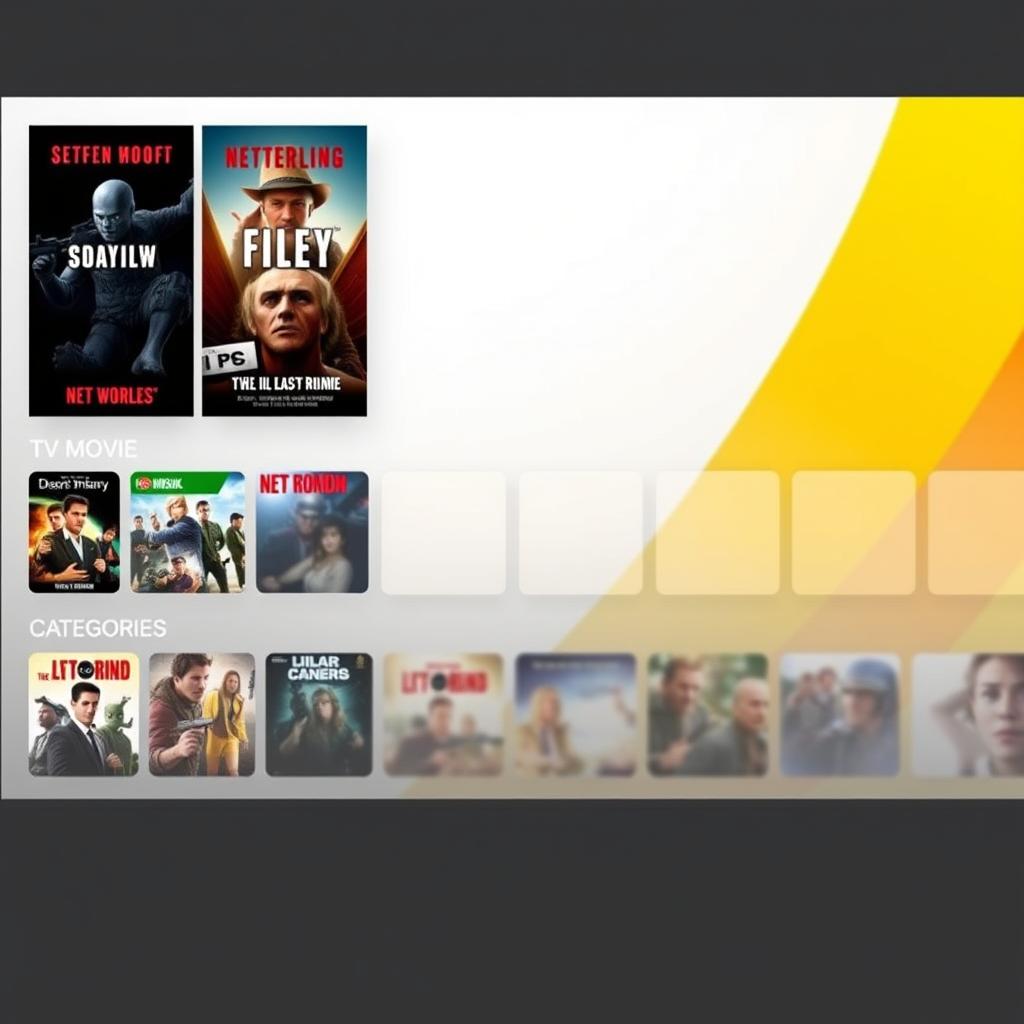
On-Demand Content
Beyond live channels, most IPTV services offer extensive libraries of on-demand movies and TV series. Many providers update their VOD content weekly, ensuring access to the latest releases and classic favorites.

Advanced Features
Enjoy modern viewing features like catch-up TV, recording capabilities, electronic program guides (EPG), and time-shifting. These tools give you complete control over when and how you watch your favorite content.

High-Quality Streaming
Leading IPTV providers now offer content in 4K Ultra HD and Full HD quality. With a stable internet connection of at least 25 Mbps, you can enjoy crystal-clear picture quality that rivals or exceeds traditional broadcast standards.
Ready to Cut the Cord?
Explore top-rated IPTV subscription services and start enjoying unlimited entertainment at a fraction of cable costs.
How to Choose the Right IPTV Subscription Provider
With hundreds of IPTV services available, selecting the right provider requires careful consideration of several key factors. Here’s what to look for when evaluating IPTV subscription services:

- Content Library: Verify the channel count, available countries, and on-demand content. Quality providers offer 5,000+ channels and extensive VOD libraries.
- Stream Quality: Check supported resolutions (SD, HD, Full HD, 4K) and streaming stability. Premium providers prioritize high-definition content with minimal buffering.
- Device Compatibility: Ensure the service works with your preferred viewing devices (Smart TVs, Firestick, Android boxes, iOS/Android devices).
- Connection Limits: Determine how many simultaneous streams are allowed per subscription. Most quality providers offer 1-5 connections.
- Customer Support: Test responsiveness through pre-purchase inquiries. 24/7 support via multiple channels indicates a reliable service.
- Trial Availability: Reputable providers offer short trial periods (24-48 hours) to test their service before committing.
- Pricing Structure: Compare monthly, quarterly, and annual plans. Beware of providers with prices significantly below market averages.
- EPG Availability: Electronic Program Guide functionality enhances usability and helps navigate extensive channel lists.
- Server Locations: Providers with servers near your location typically deliver better performance and reliability.
Red Flags When Choosing IPTV Providers
- Unrealistic promises (100% uptime, unlimited everything)
- No trial options or money-back guarantees
- Extremely low pricing (significantly under $5/month)
- No secure payment methods
- Lack of customer support contact options
- No clear information about connection limits or device compatibility
Top IPTV Subscription Providers in 2025
After extensive testing and research, we’ve identified several standout IPTV subscription services that deliver exceptional value, reliability, and content selection. Here’s our comparison of the leading providers:
| Provider | Channels | VOD Content | Stream Quality | Connections | Price Range | Standout Feature |
| PrimeStreams | 12,000+ | 50,000+ movies & series | SD to 4K | 1-5 | $15-65/month | Exceptional sports coverage |
| IPTVTech | 18,000+ | 80,000+ titles | HD to 4K | 1-4 | $12-50/month | Comprehensive EPG |
| StreamElite | 15,000+ | 65,000+ titles | SD to 4K | 1-3 | $10-45/month | 7-day catch-up |
| UltraIPTV | 22,000+ | 100,000+ titles | HD to 4K | 1-5 | $18-70/month | Anti-buffering technology |
| StreamVision | 10,000+ | 40,000+ titles | SD to FHD | 1-2 | $8-35/month | Budget-friendly |
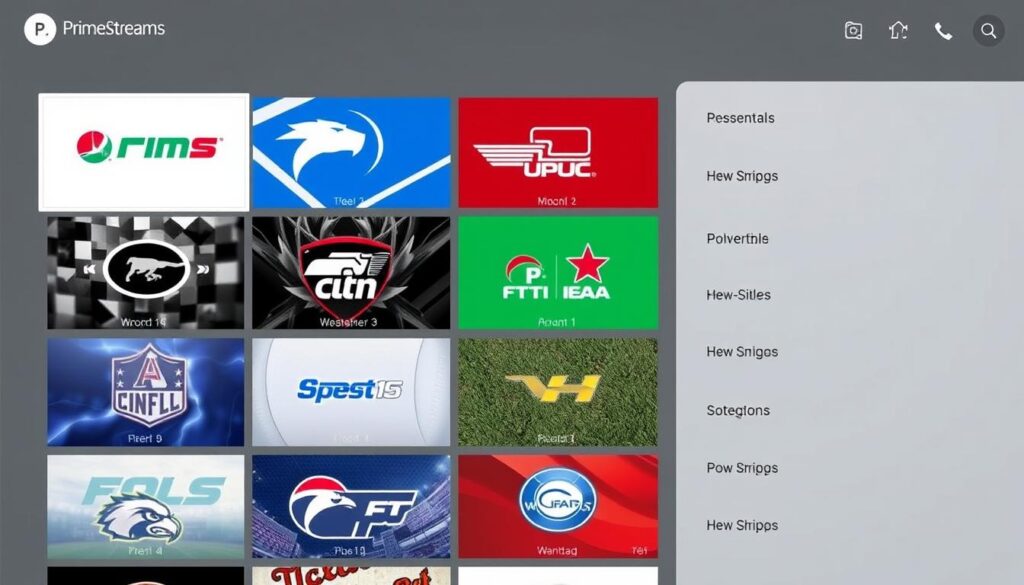
PrimeStreams
PrimeStreams stands out for its exceptional sports coverage, including PPV events and regional sports networks. With over 12,000 channels and minimal buffering, it’s ideal for sports enthusiasts and families seeking reliable entertainment.
- 24/7 customer support
- 99.8% uptime guarantee
- Full EPG for most channels
- 3-day catch-up on major networks

IPTVTech
IPTVTech delivers an impressive 18,000+ channels with one of the most comprehensive electronic program guides in the industry. Their multi-server infrastructure ensures consistent performance even during peak viewing hours.
- Detailed EPG for 90% of channels
- Weekly VOD updates
- Anti-freeze technology
- Multi-language support

StreamElite
StreamElite’s standout 7-day catch-up feature ensures you never miss your favorite shows. With strong performance on lower-bandwidth connections and competitive pricing, it’s an excellent choice for value-conscious viewers.
- 7-day catch-up on 5,000+ channels
- Optimized for slower connections
- Parental controls
- Custom channel favorites
Find Your Perfect IPTV Match
Most premium providers offer short trial periods so you can test their service before committing to a subscription.
IPTV Setup Guide: Getting Started with Your Subscription
Setting up your IPTV subscription is straightforward on most devices. Here’s how to get started on the most popular platforms:
Smart TV Setup (Samsung, LG, Android TV)

- Navigate to your TV’s app store (Samsung App Store, LG Content Store, or Google Play)
- Search for and download a compatible IPTV player (Smart IPTV, IPTV Smarters, or SS IPTV)
- Launch the app and select “Add Playlist” or “Configure”
- Enter the M3U URL or credentials provided by your IPTV subscription service
- Wait for channel list to load and EPG data to populate
- Organize favorites and begin watching
Amazon Firestick Setup

- From Firestick Home, go to Settings > Device > Developer Options
- Enable “Apps from Unknown Sources”
- Install Downloader app from Amazon App Store
- Use Downloader to install IPTV Smarters Pro or TiviMate
- Launch the app and select “Add New Playlist”
- Enter your IPTV subscription credentials (URL, username, password)
- Allow channels and EPG to load completely
Android Phone/Tablet Setup

- Open Google Play Store and search for “IPTV Smarters Pro” or “TiviMate”
- Download and install the application
- Open the app and select “Add New Playlist” or “+” icon
- Choose “Add Playlist via URL/Login” option
- Enter the playlist URL or username/password from your provider
- Name your playlist for easy identification
- Save and wait for channel list to populate
iOS (iPhone/iPad) Setup
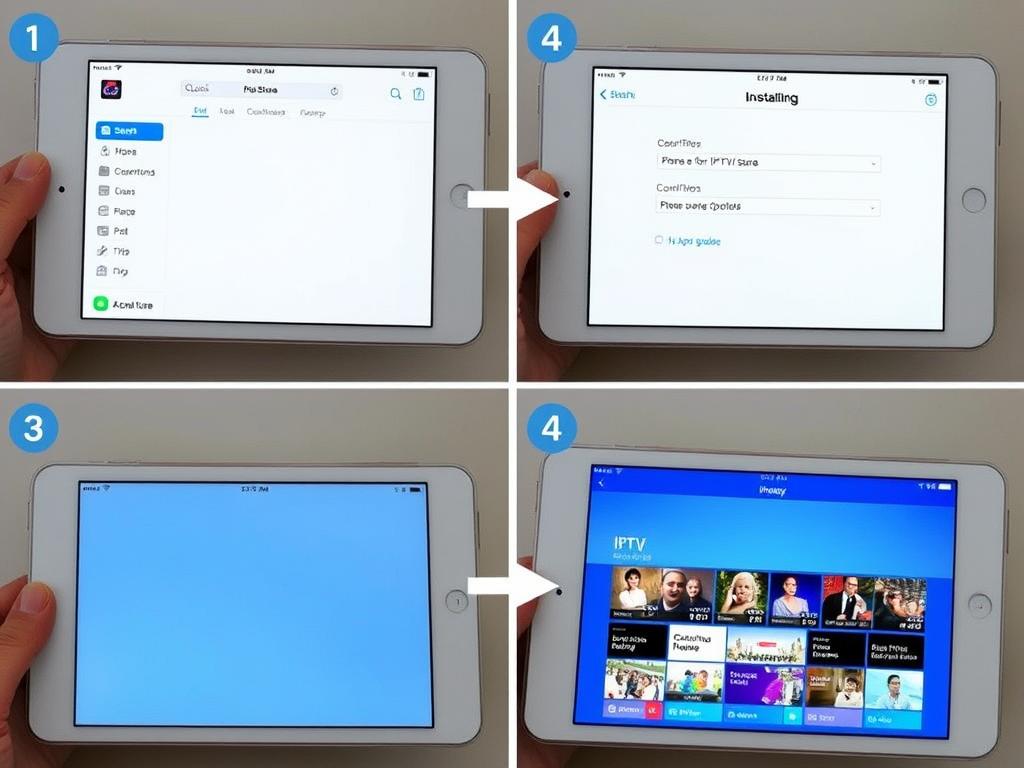
- Open App Store and search for “IPTV Smarters” or “GSE Smart IPTV”
- Download and install the application
- Launch the app and navigate to settings or playlist section
- Select “Add New Playlist” or “+” icon
- Choose manual configuration and enter your subscription details
- Save the configuration and return to main screen
- Select your newly added playlist to begin watching
Recommended IPTV Applications
- TiviMate: Premium interface with advanced features (Android TV, Firestick)
- IPTV Smarters Pro: User-friendly with good compatibility (Android, iOS, Firestick)
- GSE Smart IPTV: Excellent for iOS devices with customization options
- Perfect Player: Lightweight app with solid performance (Android)
- Smart IPTV: Popular for Smart TVs (Samsung, LG)

Troubleshooting Common IPTV Issues
Buffering Problems
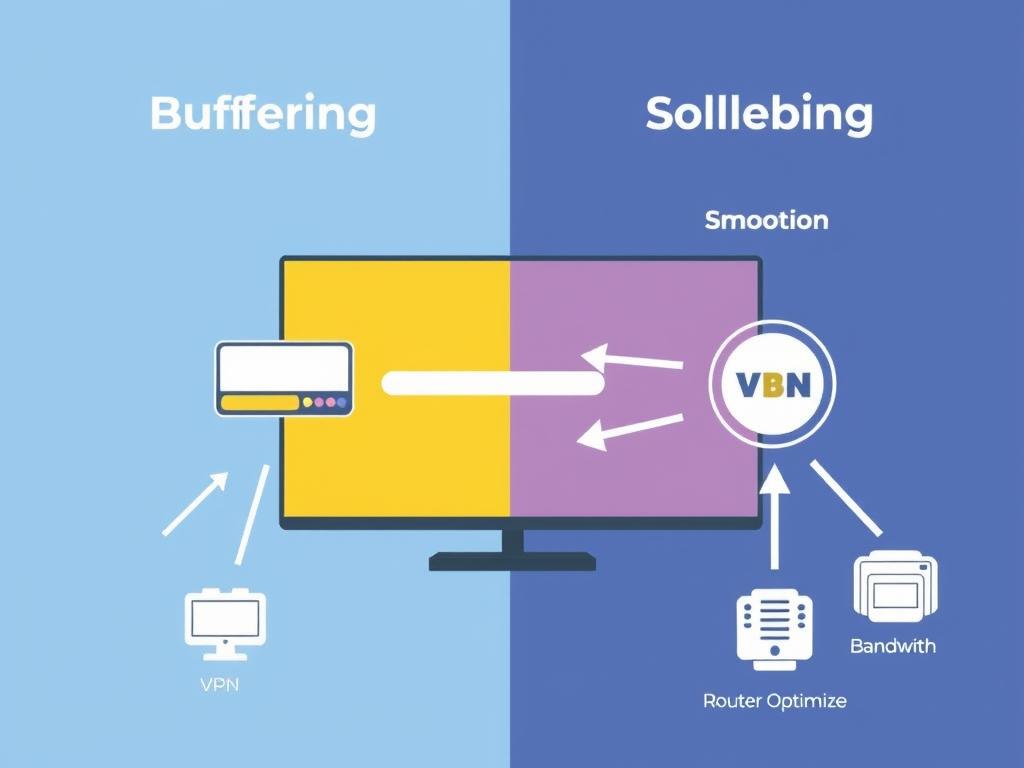
- Check internet speed: Ensure you have at least 25 Mbps for HD content and 50 Mbps for 4K
- Use wired connections: Ethernet connections are more stable than Wi-Fi
- Reduce active connections: Limit other devices using your network while streaming
- Try VPN: Some ISPs throttle streaming traffic; a VPN may help
- Contact provider: Server issues may require provider intervention
Playback and Connection Errors
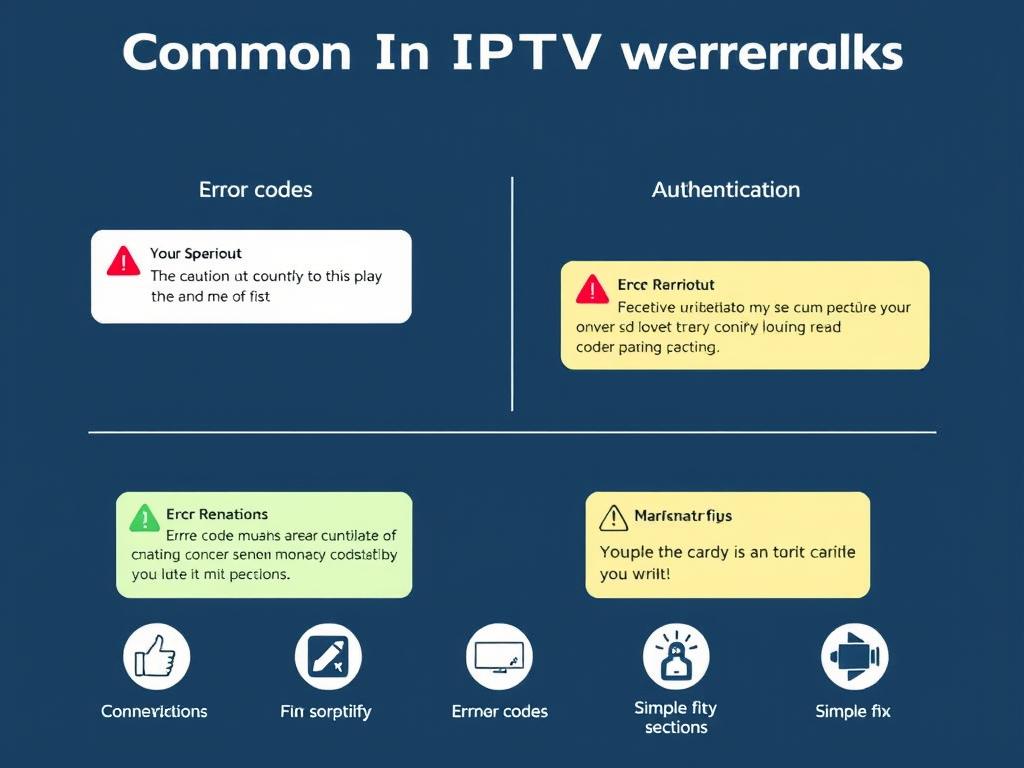
- Authentication failures: Verify your subscription is active and credentials are correct
- Playlist loading errors: Check URL format and try manual playlist upload
- Black screen issues: Try different player applications or adjust video output settings
- EPG not loading: Allow sufficient time for guide data to populate (can take 10-15 minutes)
- App crashes: Update your application and device firmware to latest versions
When to Contact Your IPTV Provider
While many issues can be resolved through troubleshooting, contact your provider’s support team if you experience:
- Widespread channel outages affecting multiple categories
- Persistent authentication failures despite correct credentials
- Missing channels that were previously available
- Subscription activation issues after payment
- Consistent buffering across all devices and networks
Legal Considerations for IPTV Subscriptions
The legality of IPTV services varies by country and depends largely on the content being streamed and whether the provider has proper licensing agreements. While IPTV technology itself is completely legal, some services may operate in legal gray areas.
Legitimate IPTV subscription services obtain proper licensing for the content they distribute. However, many budget providers may not have secured these rights, potentially exposing users to legal risks in certain jurisdictions.
How to Identify Legal IPTV Services
- Transparent business operations with clear terms of service
- Reasonable pricing that reflects licensing costs
- Proper business registration and contact information
- Clear statements about content licensing
- Secure, traceable payment methods

“Users should exercise due diligence when selecting IPTV providers. While many services operate legitimately, others may distribute content without proper authorization, which can have legal implications for both the provider and end user.”
Protecting Yourself When Using IPTV Services
- Research providers thoroughly before subscribing
- Be wary of services offering premium channels at extremely low prices
- Read terms of service and understand what you’re purchasing
- Consider using a VPN for additional privacy protection
- Avoid sharing or reselling subscription access
Frequently Asked Questions About IPTV Subscriptions
Is IPTV legal to use?
IPTV technology itself is completely legal. However, the legality depends on whether the service provider has proper licensing for the content they distribute. Legitimate IPTV services that have secured proper rights to broadcast content are legal to use. Always research providers and be wary of services offering premium content at suspiciously low prices, as they may not have proper licensing agreements.
Do I need a VPN with my IPTV subscription?
While not strictly necessary, a VPN can enhance your IPTV experience in several ways. It can prevent bandwidth throttling from your ISP, provide additional privacy protection, and help bypass geographical restrictions. Some IPTV providers even include built-in VPN protection with their services. If you choose to use a VPN, select one with high speeds and servers near your location for optimal streaming performance.
How can I fix buffering issues with my IPTV service?
Buffering is typically caused by internet connection issues or server problems. To resolve buffering:
- Check your internet speed (minimum 25 Mbps recommended for HD content)
- Use a wired ethernet connection instead of Wi-Fi when possible
- Close other applications and devices using your network
- Try a different IPTV player application
- Use a VPN to prevent ISP throttling
- Contact your provider to check for server issues
What’s the difference between M3U and MAG device subscriptions?
M3U subscriptions provide a URL that can be used across multiple devices and applications. They offer greater flexibility but may require more technical setup. MAG subscriptions are designed specifically for MAG set-top boxes and similar devices, using MAC address authentication. They’re often more stable but limited to specific hardware. Some providers offer both options, allowing you to choose based on your preferred setup.
Can I share my IPTV subscription with family members?
This depends on your provider’s terms of service and the number of connections included in your subscription. Many providers offer multi-connection plans that allow simultaneous streaming on 2-5 devices. Sharing beyond the allowed number of connections typically violates terms of service and may result in account suspension. Check your subscription details or contact your provider to understand your specific connection limits.
What internet speed do I need for IPTV?
Recommended internet speeds for IPTV depend on your desired streaming quality:
- SD content: 5-10 Mbps
- HD content: 15-25 Mbps
- Full HD content: 25-40 Mbps
- 4K/UHD content: 50+ Mbps
For households with multiple simultaneous streams, add 10-15 Mbps for each additional connection. A stable connection is often more important than raw speed for buffer-free viewing.
Conclusion: Is an IPTV Subscription Right for You?
IPTV subscription services represent the future of television consumption, offering unprecedented flexibility, content variety, and value compared to traditional cable and satellite options. With access to thousands of channels from around the world, extensive on-demand libraries, and advanced viewing features, IPTV provides an entertainment experience tailored to modern viewing habits.
When selecting an IPTV provider, prioritize reliability, content quality, and legitimate business practices over rock-bottom pricing. The best services balance affordability with consistent performance and proper content licensing, ensuring a sustainable and enjoyable viewing experience.

IPTV Subscription Advantages
- Significant cost savings over traditional TV
- Extensive global channel selection
- Flexible viewing across multiple devices
- No long-term contracts or equipment rentals
- Advanced features like catch-up and recording
- High-quality streaming up to 4K resolution
IPTV Subscription Considerations
- Requires stable internet connection
- Quality varies significantly between providers
- Some services may operate in legal gray areas
- Technical setup may challenge some users
- Service reliability depends on provider infrastructure
- May require additional hardware for optimal TV viewing
Ready to Transform Your TV Experience?
Explore our recommended IPTV subscription providers and find the perfect service for your entertainment needs.
We’d love to hear about your experiences with IPTV subscription services. Which providers have you tried? What features do you find most valuable? Share your thoughts in the comments below to help others make informed decisions about cutting the cord and embracing the future of television.

