Streaming live TV channels has never been easier with the right IPTV player. Whether you’re looking to access international content, catch up on missed shows, or simply enjoy a wide range of entertainment options, a quality IPTV player is essential. This comprehensive guide will walk you through everything you need to know about IPTV players, from basic functionality to advanced features, helping you make an informed decision about which one best suits your streaming needs.
What is an IPTV Player?
An IPTV player is an application or software that allows you to stream video content through your Internet Protocol Television (IPTV) subscription. Unlike traditional cable or satellite TV, IPTV delivers television content over internet protocols, giving you access to a wide range of channels and on-demand content.
A typical IPTV player interface with channel grid and program guide
It’s important to understand that IPTV players themselves don’t provide any content. They’re simply the platform that organizes and plays the streams from your IPTV service provider. While some IPTV services offer their own dedicated apps, many only provide subscription credentials that you’ll need to input into a third-party IPTV player.
How IPTV Players Work
IPTV players function by interpreting and displaying streaming protocols like HLS (HTTP Live Streaming), M3U8, and MPEG-DASH. When you load your playlist or enter your provider’s details, the player connects to the streaming servers, buffers the content, and displays it on your screen. Most players support various input methods:
- M3U/M3U8 playlist URLs
- Xtream Codes API login
- Local playlist files
- EPG (Electronic Program Guide) URLs
Note: While IPTV players themselves are completely legal, the content you access through them may not be. Always ensure you’re using legitimate IPTV services that have proper licensing agreements for the content they provide.
Legal Considerations When Using IPTV Players
Before diving into the world of IPTV players, it’s crucial to understand the legal landscape surrounding them. The players themselves are legal software applications, but how you use them matters.
What’s Legal
- Using IPTV players to access properly licensed content
- Streaming from official network apps and services
- Accessing free, legally available public streams
- Using IPTV services that pay for proper content licensing
What’s Potentially Problematic
- Accessing pirated streams of premium content
- Using services that offer thousands of channels at suspiciously low prices
- Streaming content that would normally require a subscription
- Redistributing streams without permission
Stay Safe While Streaming
When using IPTV services, your internet activity is visible to your ISP and potentially third parties. For privacy and security while streaming, we recommend using a reliable VPN service.
Key Features to Look for in an IPTV Player
Not all IPTV players are created equal. When choosing the right player for your needs, consider these essential features that can significantly enhance your streaming experience:
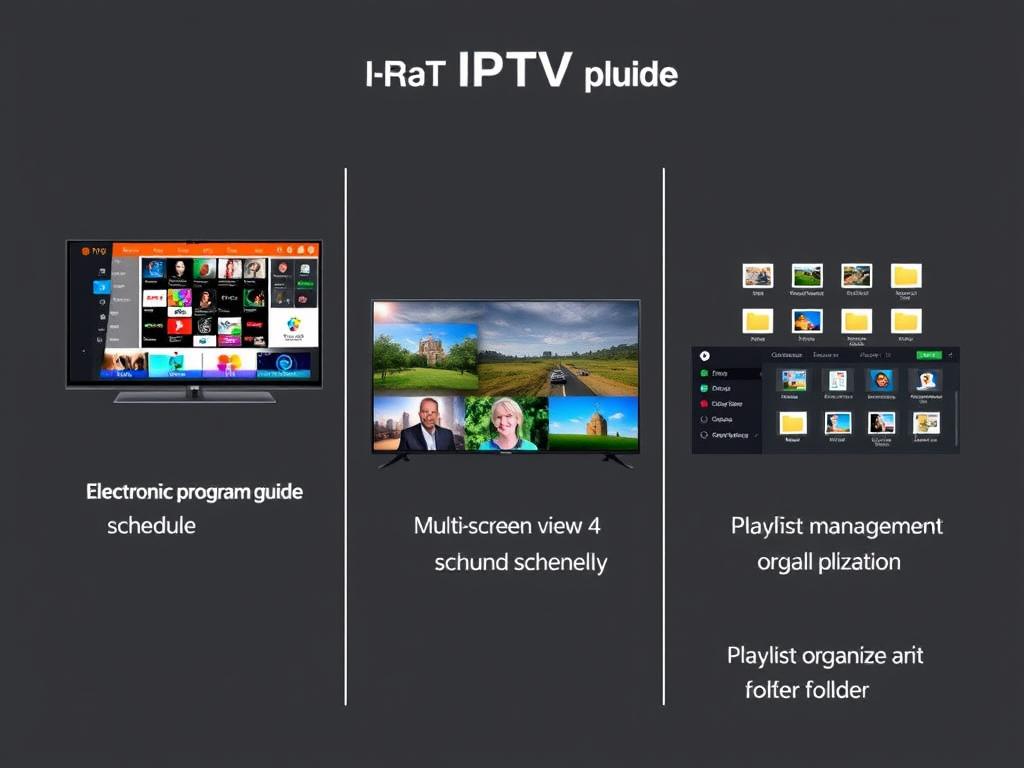
Key features that enhance the IPTV viewing experience
Playback Features
- Multi-format support – HLS, M3U8, TS streams
- Catch-up/Timeshift – Watch missed programs
- Multi-screen view – Watch multiple channels
- External player integration – Use with VLC, MX Player
- Adaptive streaming – Adjusts quality to connection
Organization Features
- EPG support – Electronic Program Guide
- Favorites management – Bookmark channels
- Channel categories – Group by genre/country
- Search functionality – Find specific content
- Multiple playlist support – Manage various sources
User Experience
- Intuitive interface – Easy navigation
- Customization options – Personalize appearance
- Remote control compatibility – For TV devices
- Background playback – Audio continues when minimized
- Low resource usage – Smooth on older devices
Advanced Features Worth Considering
For power users, these additional features can take your IPTV experience to the next level:
- Recording capabilities – Save live broadcasts for later viewing
- Parental controls – Restrict access to certain content
- Auto-playlist updating – Keep your channel list current
- Subtitle support – For international content
- Cloud synchronization – Keep settings across devices
Top 5 IPTV Players Compared
After extensive testing and research, we’ve identified the five best IPTV players currently available. Each offers unique advantages depending on your specific needs and preferred devices.
| IPTV Player | Best For | Platforms | Key Features | Price | Rating |
| TiviMate | Android TV users | Android TV, FireStick | Multi-view, recording, catch-up | Free / $10 yearly | 4.8/5 |
| IPTV Smarters Pro | Multi-platform users | Android, iOS, Windows, macOS | Xtream Codes, VOD, series support | Free | 4.5/5 |
| VLC Media Player | Simplicity seekers | Windows, macOS, Linux, Android, iOS | Universal format support, lightweight | Free | 4.3/5 |
| GSE Smart IPTV | Apple ecosystem | iOS, tvOS, macOS | Multiple playlists, EPG, parental controls | Free / $3.99 premium | 4.2/5 |
| Perfect Player | Performance on low-end devices | Android, FireStick | Lightweight, EPG, external players | Free | 4.0/5 |
1. TiviMate IPTV Player
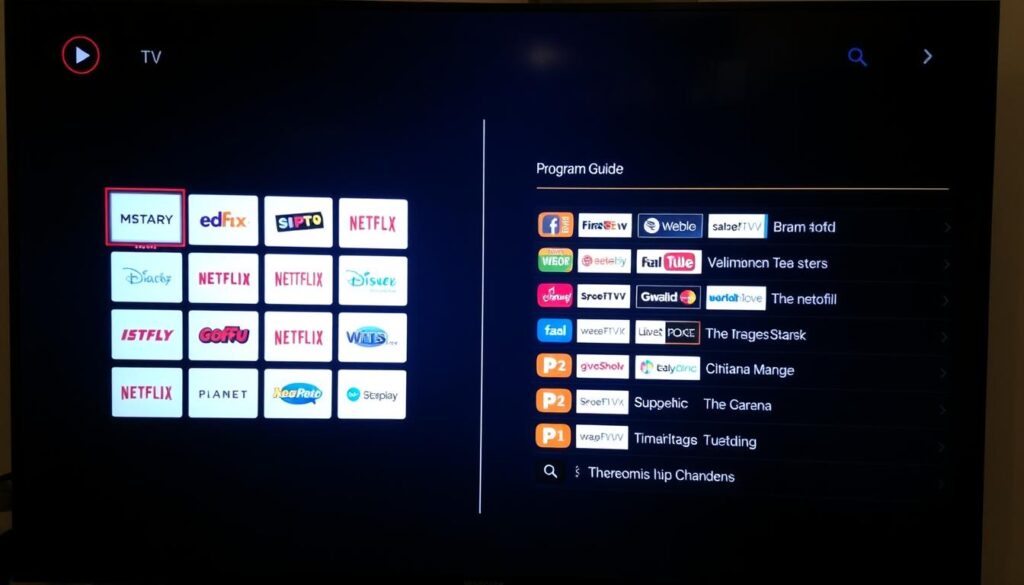
TiviMate’s sleek interface with channel grid and detailed EPG
Pros
- Stunning, TV-friendly interface
- Multi-view support for watching multiple channels
- Recording capabilities
- Catch-up and timeshift features
- Highly customizable appearance
Cons
- Limited to Android TV devices
- Premium features require payment
- Steeper learning curve for beginners
- No web or iOS version available
TiviMate stands out as the premier choice for Android TV and FireStick users. Its polished interface feels like a premium cable box experience, with smooth channel switching and an intuitive remote-friendly design. The free version offers basic functionality, while the premium version ($10/year or $30 lifetime) unlocks advanced features like recording, multiple playlists, and device syncing.
2. IPTV Smarters Pro

IPTV Smarters Pro with its three main content sections
Pros
- Available on multiple platforms
- Supports Xtream Codes API
- Integrated VOD and Series sections
- User-friendly interface
- Completely free
Cons
- Occasional stability issues
- Less customizable than TiviMate
- EPG implementation could be improved
- Some users report buffering issues
IPTV Smarters Pro offers exceptional cross-platform compatibility, making it ideal for users who want to access their IPTV subscriptions across multiple devices. Its clean interface separates content into Live TV, Movies, and Series sections, making navigation straightforward. The player supports both M3U playlists and Xtream Codes API, accommodating most IPTV services.
3. VLC Media Player
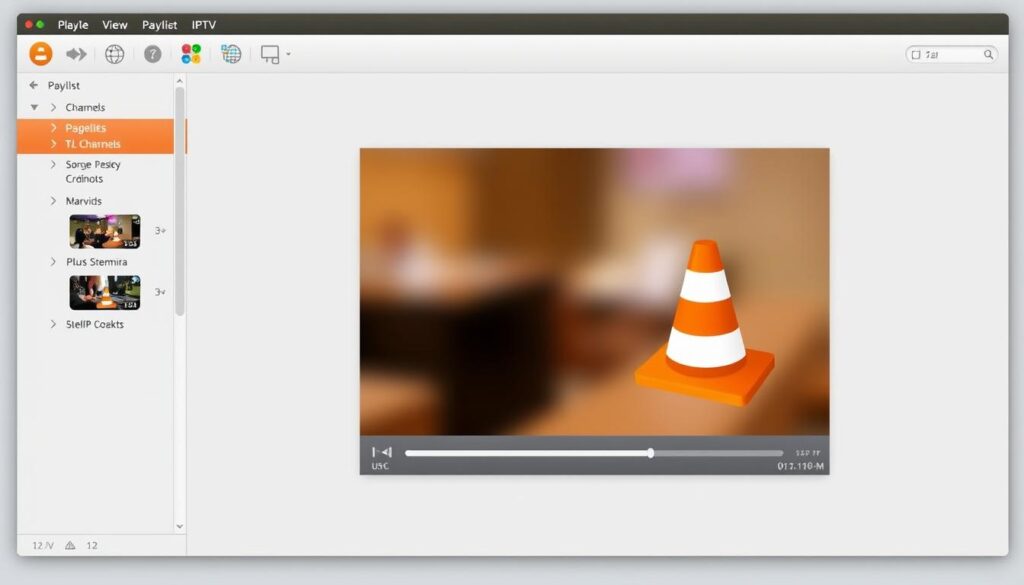
VLC Media Player with IPTV playlist loaded
Pros
- Universal format compatibility
- Available on virtually all platforms
- Lightweight and resource-efficient
- Open-source and trusted
- No ads or in-app purchases
Cons
- No dedicated IPTV features
- No EPG support
- Basic playlist management
- Not optimized for TV interfaces
VLC is the Swiss Army knife of media players, capable of playing almost any format including IPTV streams. While it lacks dedicated IPTV features like EPG support, its universal compatibility and reliability make it a solid choice for basic IPTV viewing. It’s particularly useful for users who want a simple, no-frills solution or those who occasionally watch IPTV content.
4. GSE Smart IPTV
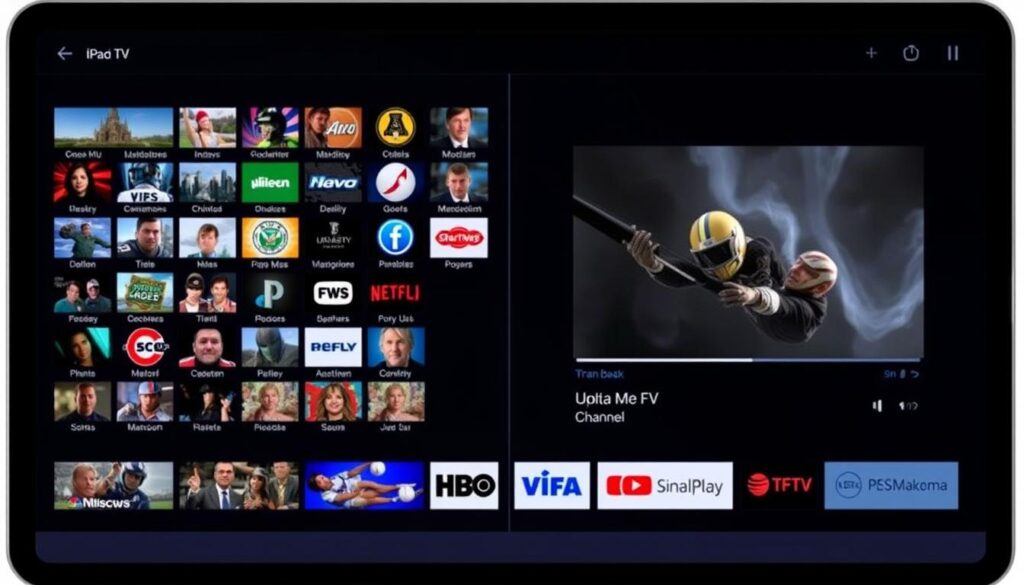
GSE Smart IPTV’s interface on iPad with channel grid
Pros
- Excellent for Apple devices
- Supports multiple playlists
- EPG integration
- Parental controls
- Chromecast and AirPlay support
Cons
- Premium features require payment
- Occasional audio issues
- Interface can be cluttered
- Customer support is limited
GSE Smart IPTV shines on Apple devices, offering a comprehensive IPTV solution for iPhone, iPad, and Apple TV users. It supports multiple playlist formats and provides solid EPG functionality. The free version offers most essential features, while the premium version removes ads and adds additional customization options.
5. Perfect Player
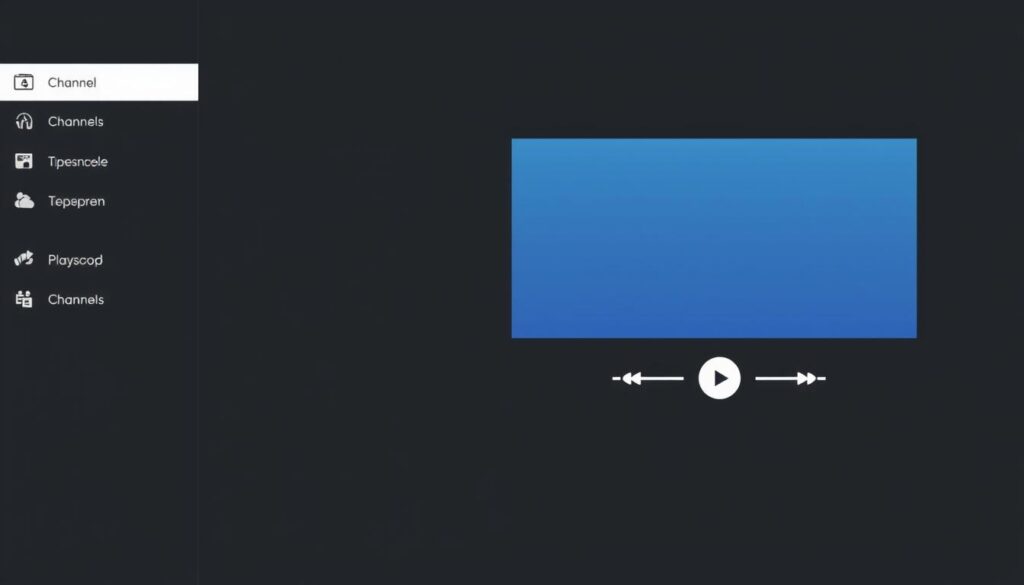
Perfect Player’s minimalist, performance-focused interface
Pros
- Extremely lightweight
- Works well on low-end devices
- EPG support
- External player integration
- Completely free
Cons
- Basic, dated interface
- Limited customization
- No multi-playlist support in free version
- No VOD or series organization
Perfect Player focuses on performance rather than flashy features, making it an excellent choice for older or less powerful devices. Its minimalist interface may look dated, but it’s highly functional and resource-efficient. The player supports EPG and can integrate with external video players like MX Player for enhanced codec support.
Step-by-Step Setup Guide: Android TV
Setting up an IPTV player on Android TV or FireStick is straightforward. We’ll use TiviMate as an example, as it’s widely considered the best option for these platforms.
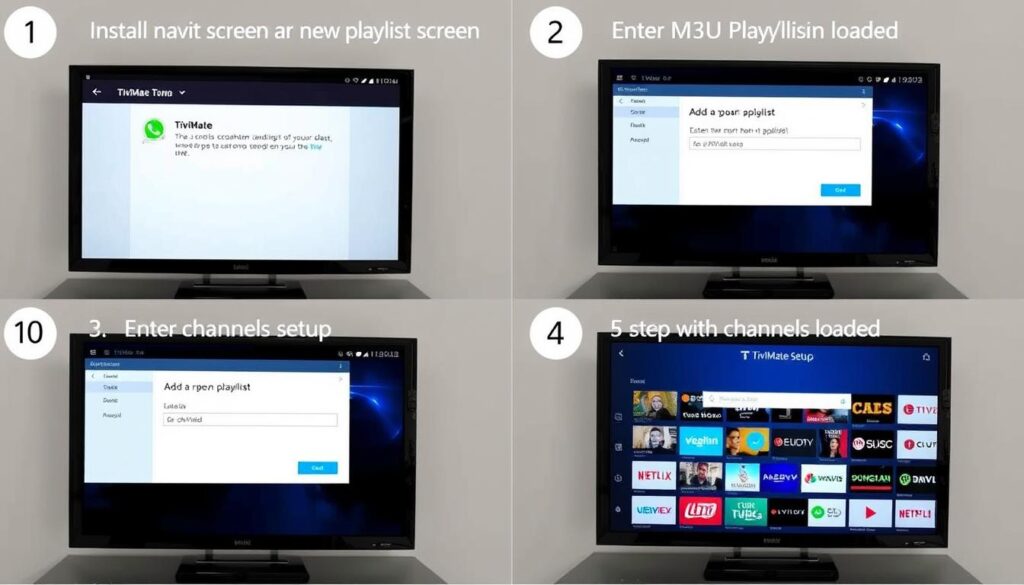
TiviMate setup process on Android TV
- Install TiviMate
Download and install TiviMate from the Google Play Store. If using a FireStick, you’ll need to sideload the app using the Downloader app.
- Launch and Create Playlist
Open TiviMate and select “Add Playlist” when prompted. You can choose between Xtream Codes login or M3U playlist.
- Enter Playlist Details
For M3U: Enter a name for your playlist and paste the M3U URL provided by your IPTV service.
For Xtream Codes: Enter the server URL, username, and password provided by your service.
- Add EPG (Optional)
If your service provides a separate EPG URL, go to Settings > Playlists > select your playlist > EPG > EPG URL and enter the URL.
- Customize Interface
Go to Settings > Appearance to customize the look and feel of the player according to your preferences.
Tip: For the best performance on Android TV, enable “Use external player” in TiviMate settings and select VLC or MX Player as your external player. This can help with codec compatibility and reduce buffering.
Step-by-Step Setup Guide: iOS
For iPhone and iPad users, GSE Smart IPTV provides one of the best IPTV experiences. Here’s how to set it up:
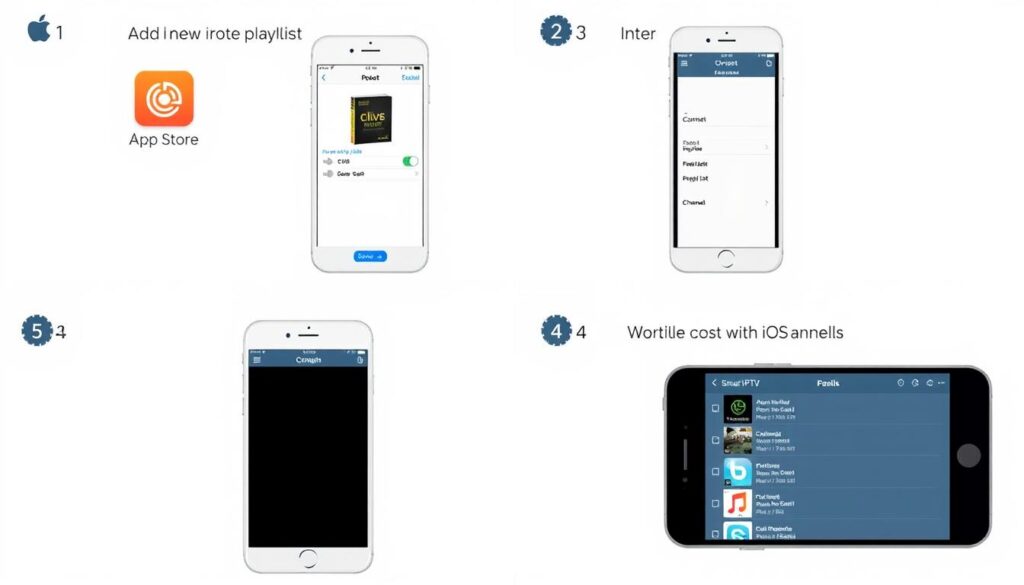
GSE Smart IPTV setup process on iPhone
- Install GSE Smart IPTV
Download and install GSE Smart IPTV from the App Store.
- Add New Playlist
Open the app and tap on “Remote Playlists” > “Add new playlist.”
- Enter Playlist Information
Enter a name for your playlist and choose the type (M3U, Xtream Codes API, etc.).
For M3U: Enter the URL provided by your IPTV service.
For Xtream Codes: Enter the server URL, username, and password.
- Configure EPG (Optional)
Tap on “EPG Settings” and enter the EPG URL if provided by your service.
- Save and Load
Tap “Save” and then “Sync” to load your channels. Once loaded, you can access your content from the “Live” section.
Tip: Enable “Background playback” in GSE Smart IPTV settings to continue listening to audio when switching to other apps or when your device is locked.
Common IPTV Player Issues and Solutions
Even the best IPTV players can encounter problems. Here are solutions to the most common issues:
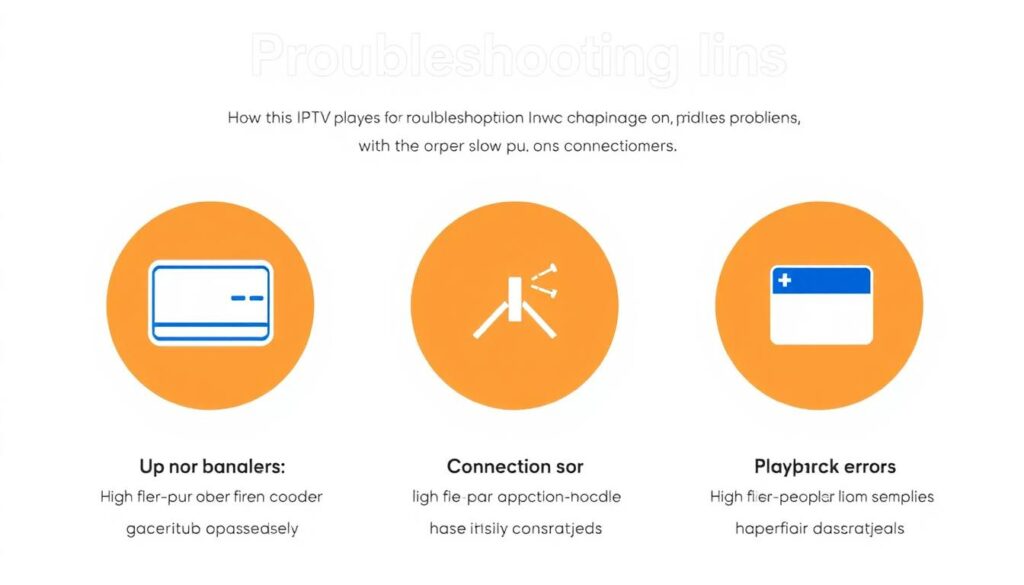
Common IPTV issues and their solutions
Buffering Issues
Buffering is the most common IPTV problem and can be caused by several factors:
- Solution 1: Check your internet speed. IPTV streaming requires at least 10 Mbps for HD content.
- Solution 2: Try using an external player like VLC or MX Player, which often have better buffering algorithms.
- Solution 3: Reduce the video quality in player settings if available.
- Solution 4: Use a wired connection instead of Wi-Fi when possible.
Playlist Not Loading
If your playlist fails to load or shows no channels:
- Solution 1: Verify that your playlist URL or credentials are correct.
- Solution 2: Check if your subscription is active and not expired.
- Solution 3: Try adding the playlist in a different format (M3U vs. Xtream Codes).
- Solution 4: Some providers require a VPN to access their content. Try connecting through a VPN.
EPG Not Showing
If your Electronic Program Guide isn’t displaying properly:
- Solution 1: Verify that your EPG URL is correct and active.
- Solution 2: Try manually refreshing the EPG in your player settings.
- Solution 3: Check if the EPG time zone settings match your local time zone.
- Solution 4: Some players require you to match channel names with EPG data. Check for this option in settings.
Playback Errors
If channels fail to play or show error messages:
- Solution 1: The channel may be temporarily down. Try other channels to confirm.
- Solution 2: Update your IPTV player to the latest version.
- Solution 3: Try using a different player to determine if it’s a player-specific issue.
- Solution 4: Some channels may be geo-restricted. Try accessing with a VPN.
Enhance Your IPTV Experience
Using a VPN not only helps with security but can also resolve many common IPTV issues like geo-restrictions, ISP throttling, and playback errors.
Safety and Security Tips for IPTV Users
While enjoying the benefits of IPTV, it’s important to prioritize your online safety and security:

Essential security practices for IPTV users
Use a Reliable VPN
- Encrypts your internet connection
- Prevents ISP throttling
- Masks your streaming activity
- Bypasses geo-restrictions
- Protects against man-in-the-middle attacks
Choose Legitimate Services
- Research providers before subscribing
- Be wary of “too good to be true” offers
- Check for proper customer support
- Look for transparent pricing
- Avoid services with pirated content
Protect Your Devices
- Keep your IPTV player updated
- Use strong, unique passwords
- Enable two-factor authentication when available
- Install antivirus software
- Only download apps from official stores
Warning: Free IPTV services often come with hidden costs, including malware, data harvesting, and poor quality. Always prioritize reputable services with proper licensing agreements.
Final Recommendations: Choosing the Right IPTV Player
Selecting the ideal IPTV player depends on your specific needs, devices, and preferences. Based on our comprehensive analysis, here are our final recommendations:
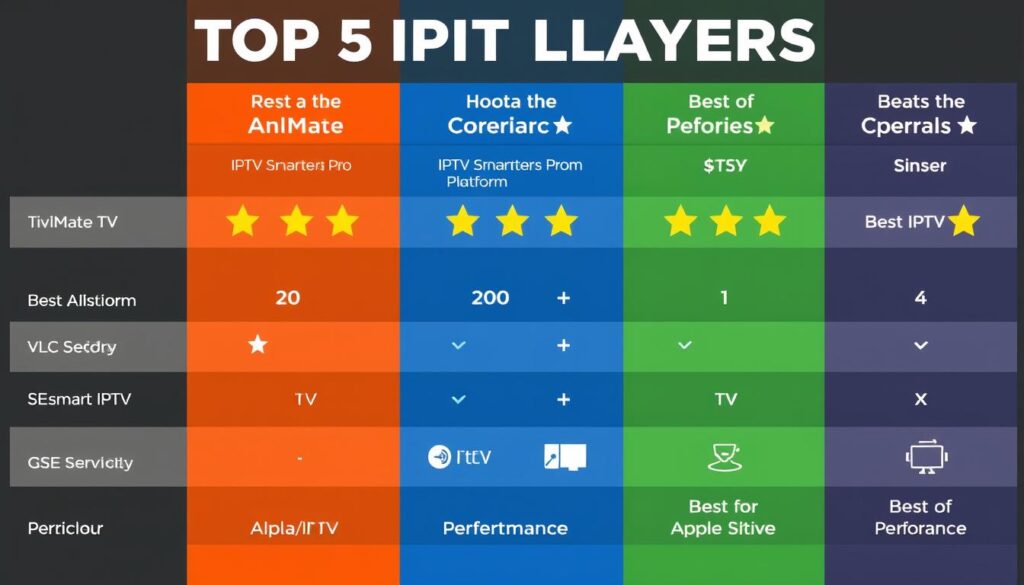
IPTV player recommendations based on user needs
- Best Choice: TiviMate
- Runner-up: Perfect Player
- Premium experience with TV-optimized interface
- Excellent remote control navigation
- Advanced features like multi-view and recording
For Android TV/FireStick Users
- Best Choice: IPTV Smarters Pro
- Runner-up: VLC Media Player
- Consistent experience across devices
- Good balance of features and simplicity
- Free with no premium restrictions
For Multi-Platform Users
- Best Choice: GSE Smart IPTV
- Runner-up: IPTV Smarters Pro
- Native iOS, iPadOS, and tvOS support
- AirPlay integration
- Polished Apple-centric experience
For Apple Ecosystem
Remember that the best IPTV player is ultimately the one that works reliably with your service provider and meets your specific viewing habits. Don’t hesitate to try several options before settling on your preferred player.
Enhance Your Streaming Experience Today
Get started with our top recommended IPTV player for your device, and don’t forget to protect your connection with a reliable VPN service for the best possible streaming experience.

